5 Reasons Your Computer is Slow
Working on a new computer is a dream; every task you complete is done with lightning speed. However, the honeymoon phase cannot last forever. Soon you find yourself multitasking, addressing envelopes and organizing your desk drawer, while you wait for your programs to load. This isn’t a place any of us wants to be. Below are 5 reasons your computer may be running slow.
1. Your Software Needs to be Updated
If your system isn’t regularly updated, it could be compromised and open to attack from hackers. All programs should be updated continuously to add new functionality or to fix bugs. Microsoft regularly issues patches and security updates so if your system isn’t set to download and automatically install them, or you’re not super diligent about checking for, downloading, and installing these updates, then you put your system at risk.
Perhaps even more important, however, are those other little programs we often leave out: Java, Adobe Flash, Adobe Reader, and Oracle. It’s important that these types of programs, and any program really, are kept up-to-date.
2. Your Computer Has a Virus
Viruses, spyware and other malware can slow down your computer because their purpose is to mess around with everything from hijacking your browser to pushing advertising or phishing sites, to crashing your computer. As with your other software, it’s important to keep your antivirus updated to protect your computer. However new viruses are constantly being developed, so if you have antivirus and it’s up to date, a virus could still be responsible for slowing down your computer.
3. Unnecessary Programs
Your computer most likely came with a suite of preloaded programs. You probably went ahead and added in your preferred programs as well. It’s best to get rid of unused and unwanted programs on your computer. They may be running in the background, taking up RAM, and slowing things down. Make sure you uninstall these programs and don’t just delete them.
4. Memory/Data Backup
RAM (Random Access Memory) is a type of storage for computer systems and comes with the computer. Generally, the more programs you run, the more RAM you need. The amount of free RAM your computer has determines the speed at which it runs programs. If you purchased your computer with little RAM, the computer will very likely run slower and slower until it crashes. If it seems like your computer slows down every time you are running or processing large files, you can try adding more memory for your computer, and this may make your computer faster again. However, it’s important to know which type of RAM your computer requires. Consult with a professional before purchasing additional RAM.
5. WiFi Connection
There are a number of things that can affect your WiFi speed. You many need to increase your bandwidth, your wireless router may be in a bad place or you need a better antenna.
It’s always recommended that you backup important files and documents before you update your computer or have it repaired. If you would like to have your computer speed checked by a professional, set up a consultation with AZ Net Worx today.
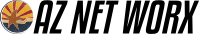
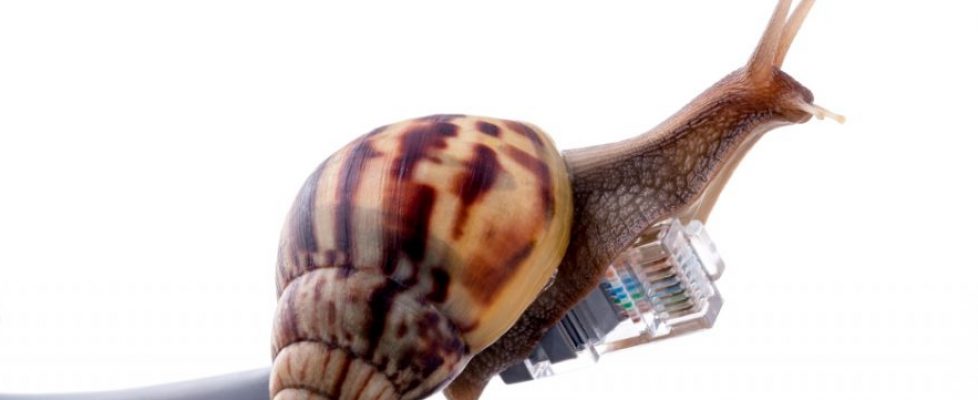
Karen V Daugherty
October 9, 2016 @ 11:24 am
Good info, thanks so much!